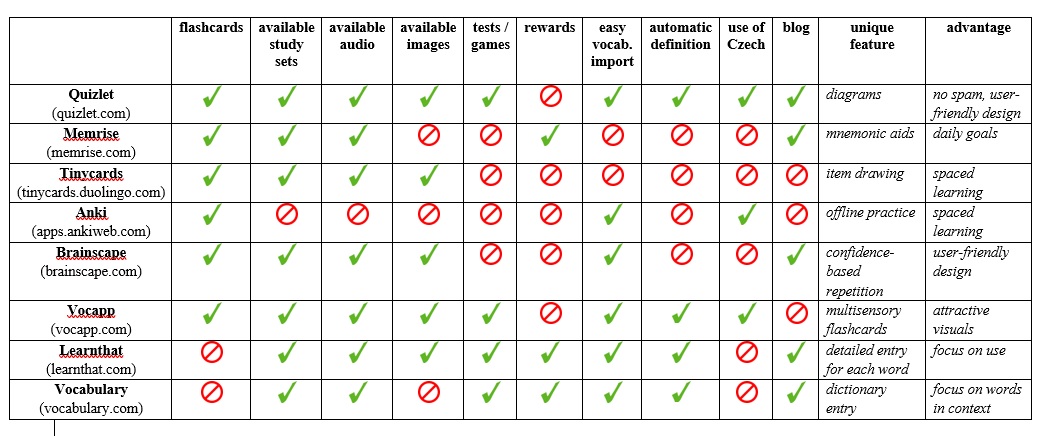Online Applications for Vocabulary Learning: Find the Best One for You!
Veronika Rybková
The more words you know, the more freely you can express yourself. But don’t you sometimes feel like new words are jumping out of your memory? Do you have trouble remembering the exact word you need? Or do you simply want to increase your English vocabulary stock?
Flashcards are an incredibly simple and effective way to memorize new words as well as revise words that you learned. The principle is simple – you write the new English word on one side of the card and its definition or Czech translation on the opposite side. Then you may study by picking up a card, reading one side of it and trying to remember what is written on the other side. This forces you to actually remember the definition of each word.
Physical (paper) flashcards have worked for decades and they naturally still do. However, creating your own paper cards may be time-consuming. Also, you have to manually decide the order of the cards yourself. Those are some of the reasons why we suggest it is time to go digital. Modern technology favours foreign language learning so why not give it a chance?
We found and tested some of the available online applications that you may use to study and revise English vocabulary. Most of the eight selected applications are based on the flashcards-principle and could be also accessed by using a mobile app. Importantly, all of the tested applications are free.
Here is our review for you:
Let’s begin with a table showing similarities and differences of the applications. In the table you quickly see whether the application provides ready-made sets of vocabulary that you may study or whether you have to upload your own. Then, we examined if the websites offer audio recordings with the pronunciation of the vocabulary and if there are images of the studied words. We were also interested in the tests and games that you may enjoy while learning English words and understandably also in the rewards that may motivate you to practise.
Next, because you may want to create your own specific vocabulary sets, we also checked if the applications offer automatic definitions and in what language, and if you may easily import the words you want to study. After that, we examined if the applications run blogs where you may find some learning inspiration and read about vocabulary learning strategies. Finally, we looked at specific features of each application and also identified what its advantages are to give you a clue to which application may be most suitable for you.
We will introduce each application in some detail and show its specific aspects and advantages:
-
Quizlet
The application was created by a high-school student who needed a tool to help him study French vocabulary. It quickly developed into a tool for learning anything. There are study sets of items related to various areas, such as languages, biology, accounting, medical studies and history. Quizlet claims to be the world’s largest student and teacher online learning community with a mission to help students practise and master whatever they are learning.
As with most other applications, you may sign in either by creating a username and a password of via Google or Facebook account. Although the application gets access to your email, the managers proudly claim that they hate spam as much as you do so you do not need to worry about getting any unwanted emails.
Once you log in, you may explore study sets of English vocabulary and also diagrams (pictures with multiple parts) which are a unique feature of the website. Using online diagrams means the end of staring at illustrations and covering labels with your thumbs. Also, we must appreciate that all the diagrams of the application are visually attractive and up-to-date. In the category of English vocabulary learning, you may use diagrams for studying parts of various instruments (such as violin or bicycle) or you may study thematically related sets of words (e.g. farm animals, means of transportation, emotions). With each diagram there are multiple study modes that you can choose from:
- a) Learn: you see the word written and the studied object is highlighted in the diagram
- b) Write: you type the name of the highlighted object
- c) Test: you test yourself by typing 10 items of the diagram in a row and only then you see your score
- d) Match: you match studied items with their definitions within a time limit
With basic study sets, you may also choose one of the study modes a) – d) but this time you work with the English term and its definition which is either in English (in most available study sets) or in Czech (in case you create your own sets). In addition, you may use these modes:
- e) Flashcards: you see only a definition and check if you know the corresponding term (or the other way round). You may specify which side of the card you prefer to see first and you may also use the audio to hear the term pronounced. To see a correct answer you flip the card by pressing a button or using a keyboard shortcut.
- f) Spell: you type the item you hear
- g) Gravity: a game in which you have to quickly write the items which are falling on your planet in form of asteroids
If you want to create a new study set for your specific purpose, you will find it is fairly simple. There are various ways of including your vocabulary to the application. First, you may type your terms manually and combine them with your own definitions. In this case you may select Czech as a language of the definition and then choose from the available ready-made definitions. Second, you may upload a whole vocabulary set in a form of a Word, Excel or Google document.
Overall, what we really like about Quizlet is its neat and simple design. The website is clearly structured, without advertisement and other disturbing elements, which helps to keep you focused on the vocabulary. The design is not only elegant but also supports a quick orientation in the application’s system, which is definitely beneficial.
-
Memrise
This application calls itself ‘a garden of learning for everyone’ and promises you to ‘go from zero to language hero’. You may find language learning courses that are based on vocabulary learning but also courses related to natural world, science or arts. With languages, the courses typically include vocabulary related to a specific textbook (e.g. a course based on English File Intermediate textbook series) or it may include words typical of certain level.
After you sing up, the application shows you how to set up your daily learning goal and informs you that you are at the beginning of the learning progress. This is signalled by an evolution-inspired image of an egg on your profile, which is typical of the overall playful and almost infantile nature of the application. At the start, you are asked to tick a language you speak but there is not a possibility to choose Czech and the application then takes you as an English person looking for courses in other languages. For choosing Czech as your mother tongue, you have to continue to the course offer.
Unfortunately, there are not many courses for Czech learners of English that are ready for your use because they are mostly not universal but created for a specific study group. Because of the amount of course creators, the structure of the course offer is rather messy because the courses are not unified in titles and front images. If you find a course to study, you will see it is divided into study sets which are studied in 5-minute sessions. You are presented a flashcard and may use a mnemonic aid by clicking on ‘Help me remember this’ button or you may include your own. The system then tests your memory by showing you a multiple choice question where you should choose a definition of the word you have just studied.
If you want, you may create your own study set by manually typing the terms and definitions. We appreciate that the application promotes your motivation to study. In the sessions, you collect virtual points (‘seeds’) and when you finish you get the number and percentage of correct answers. However, we are not quite happy about the website’s structure which is more colourful but less neat if compared to Quizlet. We also think that the familiar language of the application may not suit everyone. For instance, Memrise promises to turn language learning into ‘a game where you grow a colourful garden of memory’ and invites you to form a study group with other ‘mempals’.
-
Tinycards
This vocabulary learning application has developed as a component of Duolingo application which aims at general language skills. By promoting daily language learning, it motivates learners by collecting points (‘hearts’), offers multiple types of exercises and is even available in Czech version (cs.duolingo.com).
The Tinycards section is different from Duolingo in the absence of Czech and there are also no awards to win. It offers vocabulary sets which may be searched for by entering ‘English’ as a subject. You study the words by flipping the flashcards and after some time your learning is tested by multiple choice questions. In one session you may study only 4 new words, then you are tested and later you recycle the words while learning new items. However, audio and images are available only with some of the ready-made sets. If you want to create your own set you may do so by entering or even drawing the item and then typing its definition. You may also upload an image.
In this application, we like its elegant design with bright colours and lack of disturbing elements. We also believe in the importance of recycling vocabulary and are happy to see that studied words are brought back by the application. However, we still feel that Tinycards is only a part of a bigger application and it may be even better designed if it were a single application in the centre of its creator’s attention.
-
Anki
This application has a modern mobile version. Strangely, its computer version seems to be quite out of date. Its design is not very elegant because of the dominant grey colour and also the small font of the text may be a complication for some users. In comparison with other applications, Anki does not work online but has to be downloaded to your computer. As a result, there is a lot of initial setting that you have to do when you install the application.
On the plus side, you are asked to choose a language of the programme and selecting Czech helps you learn how it works. On the negative side, we still think the application is too complex to use and it is quite difficult to understand the principle. Also, there are no prepared study sets, audios, or pictures and everything has to be imported by you.
As Anki is installed in your computer, it does not need Internet connection and you may use it whenever you are. Also, we like that it supports the spaced learning and recycles studied vocabulary so that you do not forget it. But with this application we still prefer its mobile version for offline learning.
-
Brainscape
The application promises to offer ‘the world’s smartest flashcards’ and provides sets for various areas of study. When you look for available study sets, you should select the subject of ‘Foreign languages’. You may be surprised that English is not on the list, but it is only hidden in the term ESL which means ‘English as a second language’. In this area, you will find sets of English vocabulary. They are equipped with audio and sometimes the term is expressed by a picture. However, it is sometimes difficult to guess the exact word that the picture shows and it is better to use the pictures for learning rather than testing yourself.
What we do not like about Brainscape is that there is a big difference between the basic and free version and the upgraded paid version. While creating, sharing and studying your own content is always free, you are often advised to ‘accelerate your learning’ by paying about 3 dollars per month. While there are some advantages of the ‘Pro version’, we think that there no reason to subscribe to it as there are other applications which offer the same service for free.
We examined the basic free version to see what you can get from it. You will get an access to a limited number of ready-made study sets. We like that when you study the flashcards, you are asked to rate how confident you are about the studied word. To answer the question ‘How well did you know this?’ you may choose from a scale ranging from 1 = ‘Not at all’ to 5 = ‘Perfectly’. This helps the system decide when is the right time to show you the word again and make your learning more personal. By showing the words that are harder for you more frequently, the application makes you learn them faster and remember them longer.
You may also create your own study sets by creating a group first and then manually entering words and their definitions on both side of the flashcard. Easy import of all words at once as well as adding audio and pictures is possible only with the upgraded version. However, we like the modern design of the application and if you simply want to study flashcards and recycle the words you studies, Brainscape may be the right application for you.
-
Vocapp
As its name signals, this application was created for vocabulary learning. It offers various study sets for many languages which you find when you start browsing the courses. Some of them are fully available, some only show a limited number of flashcards. To get an unlimited access you would have to upgrade to a paid version. Similarly to Quizlet, there are multiple tools that you may use for studying vocabulary – you may learn new words by browsing through the cards, you may rate how well you know the words, you may test yourself and you may also practise the spelling. If you want to test yourself in a relaxing way, you may choose to play a game of matching up words with definitions (similar to a Czech game ‘pexeso’).
The application is very useful for creating your own study sets where you are asked to specify your mother tongue and the language you study. This helps the application provide you with Czech translations of words you want to include, which saves time. You import all the words and definitions at once. There is also a unique option of uploading a text and the application generates vocabulary from it. When you enter an English word, it is automatically provided with an image and audio. We really like the offered images which are modern and attractive. If you do not like them, you may select a different image of upload your own.
Because of the image and audio, the cards become a rich multisensory material and studying them is really enjoyable. We think that the application is user-friendly as it keeps things simple and organized. The overall design is not so modern but the application is clearly structured and helpful.
-
Learn that
As a first step, this application asks you to pick a goal of your studying – you may choose a basic goal such as ‘Learn English’ or you may be more specific and choose ‘Learn vocabulary/spelling’ or ’Academic vocabulary’. This application is different from the others in that it does not use flashcards as its study tool but a quiz in which you get a definition of an English word and you should write the answer.
For each tested word, you may explore a lot of its aspects – you may listen to its pronunciation, you get examples of the word’s use in sentence and an image. Also, you may have a look at synonyms and antonyms of the words as well as idioms. Finally, you are also provided with limericks (short humorous poems) in which the word appears and a list of words that rhyme with the word. Overall, the application shows gives you a complex overview of the words you study and you may learn much more than its basic meaning. However, we found out that sometimes not all aspects are provided, especially with more abstract and complex words.
The application also wants to motivate you to study. For example, for a correct answer in a quiz you will get a sound of applause which may be a bit annoying after a while. Luckily, you may turn the sound off in your account settings. You may read a statistics about your performance and by doing the quiz you are rewarded by nuggets (for correct answer without a need of a clue), yellow sparks (for correct entering of the word over 3 subsequent quizzes) and blue sparks (for attention = correct answering 10 words in a row). After winning some nuggets and sparks you may transfer them into virtual coins and you may buy videos which show the studied words.
Although the application shows you a lot of aspects, it is not difficult to learn its system. This is because it includes useful short videos which explain how the application works. The website seems to be really interested in the English learners and it promises to adapt your quizzes to your needs by revising vocabulary that seems difficult for you.
The application repeatedly tells you that you may adapt it to your needs by changing your study goal, the level of words that are offered for your study. It is also possible to create your own quizzes by entering words you want to practise. You may do so either manually or you may email words to the application. Overall, we really like the application because it wants to show you as much as possible about each word and at the same time it helps you by adapting your learning system.
-
Vocabulary
This application combines ‘the world’s smartest dictionary with an adaptive learning’. Similarly to Learnthat, it does not use flashcards but teaches new words by various question types and activities which help you understand the meaning of words. The words you learn will be revised and you will be gradually tested on more advanced vocabulary. The application monitors your progress and adapts your learning to your needs.
It also wants you to be motivated to study and turns vocabulary learning into an addictive game by rewarding your activity with points. You may also form a group and compete with other students. For your learning, you may either create your own list of words or you let the system generate a list for you. You may either type your words manually or you may upload a text and the application extracts vocabulary for you.
If you decide to study the words provided by the application, you may choose from recently collected sets, such as ‘This week’s words’, or you can try the sets of words connected to a theme, such as ‘Olympics Vocabulary’. Each time you answer a question about some word you are provided with a dictionary entry where you may read about the word’s meaning, synonyms, examples of use in context and etymology. You may also be asked to type the word that you hear. The entry is in purely in English and is quite complex. For this reason we recommend this application to advanced learners of English.
Clearly, it does not want to teach you as many new words as possible but rather to increase your understanding of the words. We have to appreciate its modern and user-friendly design and also its aim to show words in detail.
What are general benefits of online vocabulary learning applications?
We already suggested that creating online sets of words that you plan to study is easy, elegant and it saves your time. Also, you may study your cards wherever you are on your laptop or mobile phone and you do not have to carry a pack of cards and worry about losing some of them.
Also, online applications often try to make your learning as playful and addictive as possible. They include games, quizzes, competitions with other students and they encourage you to do better and better. They also work on your motivation and keep your study record, such as a list of word you already learned.
Most importantly, online flashcards and quizzes usually work with a spaced learning mechanism. This means that the technology controls the intervals in which the studied words are brought back for your revision. It gradually makes the intervals between repetitions longer as you become more familiar with the word. By repeated revisions of the word with intervals, it moves to your long-term memory. This mechanism is probably the greatest advantage of online vocabulary applications, because with paper flashcards you can only change the order of the cards manually.
We hope that we managed to show you what the technology can offer to your vocabulary learning. We also believe that you will find our list and reviews of applications useful and helpful and that you will find an application that suits you best.
Sources:
https://www.iwillteachyoualanguage.com
https://englishhacker.cz